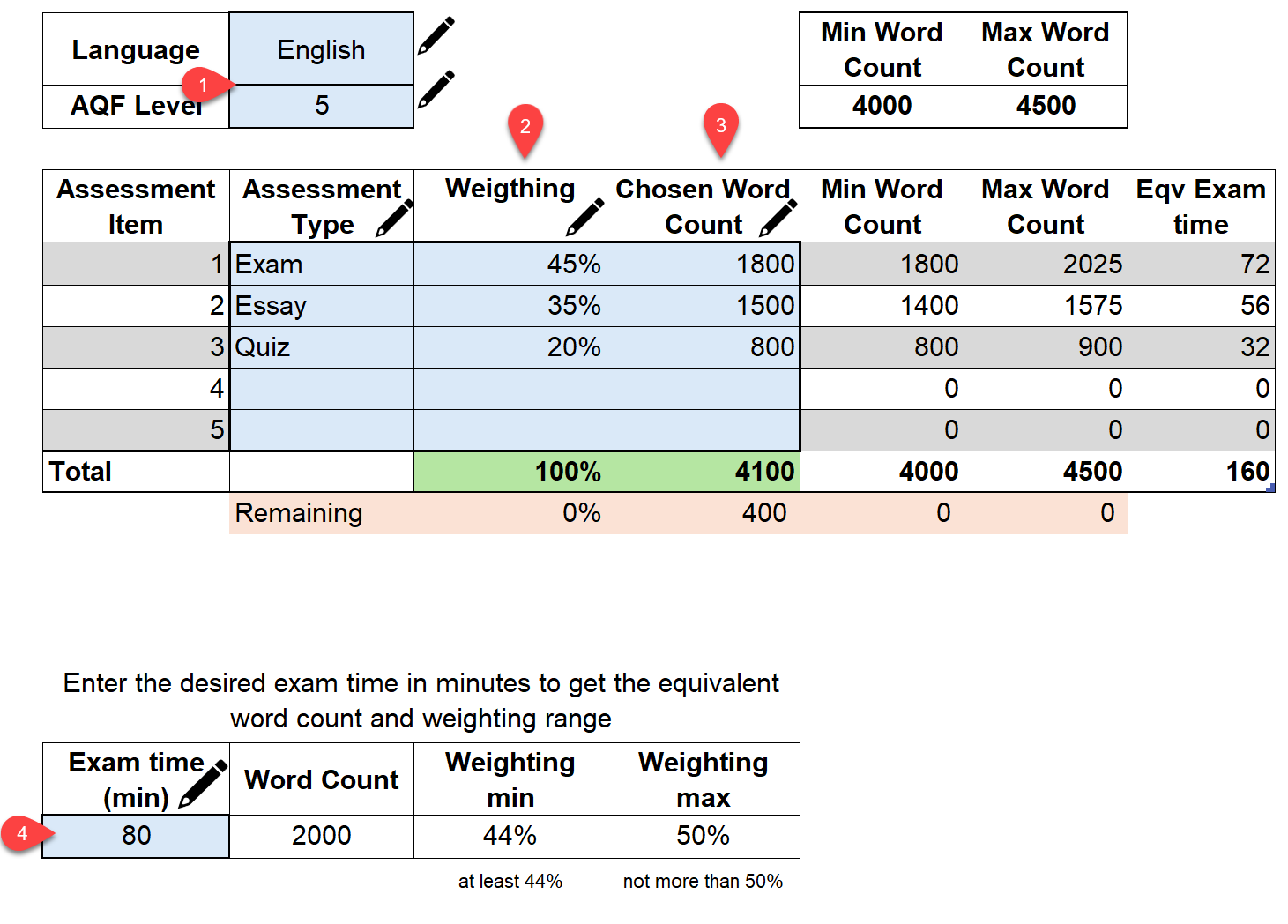To reset the calculator, refresh the page
Troublshoot: if the tool is not loading or you see a Mircosoft login.
Overview
The Assessment Calculator is designed to help academic staff align assessment task weightings and word counts with AQF level expectations. It provides a visual and interactive way to check whether chosen assessment parameters fall within recommended ranges.
Key Features
AQF Level Selection: Choose the AQF level (e.g., Level 8) to automatically populate the recommended word count range.
Editable Blue Fields: Fields highlighted in blue with a pencil icon are editable. These include:
- Language (English or Chinese)
- AQF Level (5-9)
- Assessment Type
- Assessment Weighting
- Chosen Word Count
- Exam Time (minutes)
Calculated Outputs:
- Recommended Word Count Range based on AQF level.
- The Chinese word count is calculated at a ratio of 1:1.5 (i.e. 1 word in English to 1.5 words in Chinese) This rate assumes the word count is performed in Microsoft Word, which includes punctuation in the word count. If the word count is to be performed in a way that excludes punctuation, a ratio of 1:1.3 is to be used.
- Weighting Range based on word count or exam time.
- Exam Word Count Equivalent based on entered exam duration.
- Recommended Word Count Range based on AQF level.
Visual Feedback:
- If the chosen word count falls outside the recommended range, the font colour turns red to flag potential issues.
How It Works
- Select AQF Level: This sets the baseline for word count expectations.
- Enter Assessment Weighting: Input the percentage weighting for the task.
- Enter Chosen Word Count: The tool checks if this value is within the recommended range.
- Enter Exam Time: Calculates the equivalent word count and suggests a weighting range.
The tool is advisory only and does not enforce limits. It is intended to support good practice, not restrict academic flexibility.
Feedback & Improvements
We welcome suggestions to improve the tool’s usability and accuracy. Please contact support@aut.edu.au for feedback or support.